The LIC Merchant Portal is an official platform for authorized merchants to collect LIC policy premiums online. Merchants can log in at merchant.licindia.in, reset passwords, and perform duties like generating receipts and tracking policy status. To become a merchant, individuals or institutions must apply through LIC branches with approval and documentation. Merchants earn a small service fee per transaction but do not sell policies. This guide covers login steps, troubleshooting, duties, income details, mobile login tips, and support contacts.
Tip: Merchants are different from LIC agents. While agents sell policies and earn commissions, merchants only assist in premium collection and servicing.
Table of Contents
- What is LIC Merchant?
- Who Can Become a LIC Merchant?
- How to Apply – Eligibility & Registration
- LIC Merchant Login: Step-by-Step
- Forgot Password? Reset Easily
- LIC Merchant Duties & Work Explained
- LIC Merchant vs LIC Agent – Key Differences
- Merchant Commission & Income Potential
- LIC Merchant Login on Mobile
- LIC Merchant Support & Helpline
- Common Errors & Troubleshooting
- FAQs
- Final Tips & Downloadable PDF
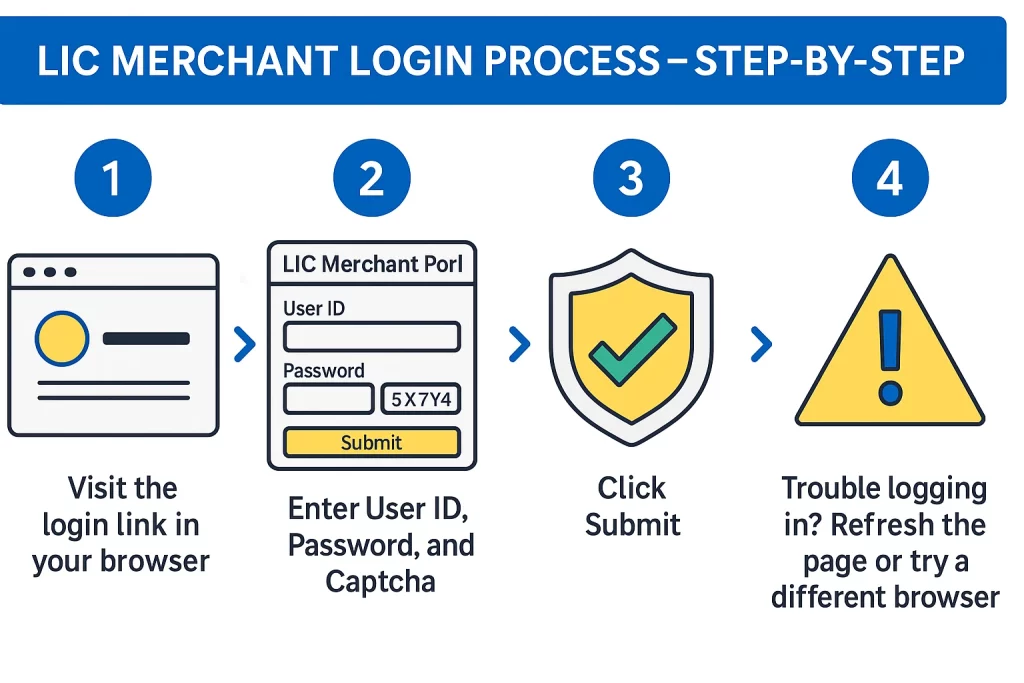
1. What is LIC Merchant?
LIC Merchants are authorized individuals or organizations who help collect LIC premiums from policyholders. They operate via the official LIC Merchant Portal and assist in premium payment, generating receipts, and policy status checks.
✅ Note: LIC merchants are not agents — they don’t sell policies but assist in servicing them.
2. Who Can Become a LIC Merchant?
- LIC-approved bank branches
- LIC agents (with separate training)
- Institutional partners
- Service providers via contract

3. How to Apply – Eligibility & Registration
🔹 No official open registration on the portal
🔹 Interested parties must apply through the respective LIC branch office
Documents Required:
- ID proof
- PAN
- Bank details
- Undertaking letter
- Agreement form
4. LIC Merchant Login: Step-by-Step
https://merchant.licindia.in/merchant/index.html

LIC Merchant Login Link:
👉 https://merchant.licindia.in/LICMerchant/Login/begin.do
Steps:
- Visit the login link
- Enter User ID, Password, and Captcha
- Click Submit
✅ Use Google Chrome or Firefox for best results.
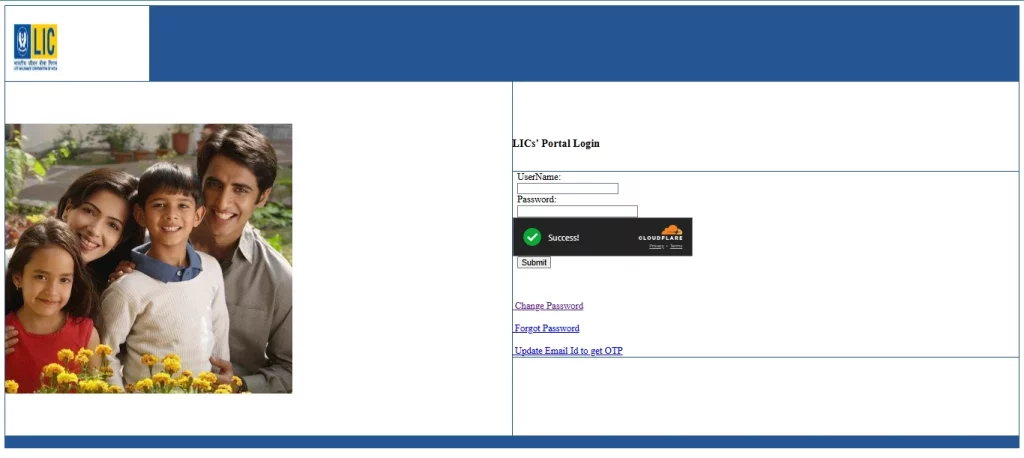
5. Forgot Password? Reset Easily
Password Reset Link:
👉 Reset Password
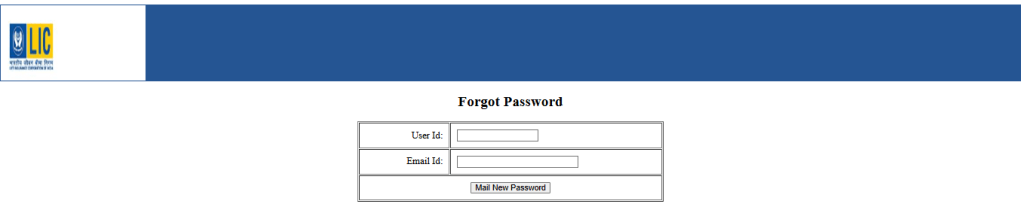
Steps:
- Click “Forgot Password”
- Enter User ID and registered email/mobile
- Enter OTP and reset new password
- Use strong passwords (A-Z, a-z, 0-9, special characters)
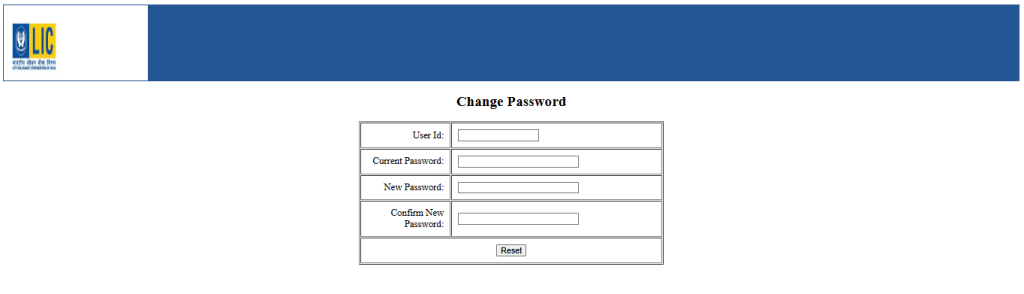
6. LIC Merchant Duties & Work Explained
- Accept premium payments
- Generate receipts
- View customer policy status
- Update contact details
- Coordinate with branch office
They are service providers, not policy sellers.
7. LIC Merchant vs LIC Agent – Key Differences
Feature | LIC Agent | LIC Merchant |
|---|---|---|
| Sells Policies | ✅ Yes | ❌ No |
| Collects Premium | ❌ No | ✅ Yes |
| Earns Commission | ✅ High | ✅ Nominal (Fixed) |
| Relationship | Direct with Client | Through LIC Branch |

8. LIC Merchant Commission & Income Potential
- Merchants earn a nominal service fee (₹5–₹10 per transaction)
- No policy sales commission
- Volume-based incentives in some regions
Not a full-time income source, more of a side or support role.
9. LIC Merchant Login on Mobile
Steps:
- Open Chrome/Brave in Desktop Mode
- Visit merchant login URL
- Enter credentials
- Proceed with normal login steps

10. LIC Merchant Support & Helpline
| Support Type | Details |
|---|---|
| Toll-Free | 1800-33-44-66 |
| [email protected] | |
| Contact Time | Mon–Sat, 10 AM–6 PM |
✅ Include support PDF/download link if possible
11. Common Errors & Troubleshooting
- Captcha not working: Refresh page
- Login page not loading: Clear browser cache
- Account locked: Contact LIC branch
- Password reset not working: Try from desktop browser
12. LIC Merchant FAQs
No. You must apply through a licensed branch with proper agreement.
Yes. Pay Direct is for customers, Merchant Portal is for intermediaries.
Currently, no official app exists.
No. Only agents or branch managers can issue policies.
13. Final Tips & Downloadable PDF
✅ Use secure devices for login
✅ Never share login ID
✅ Bookmark the official portal
Download: LIC Merchant Login Guide PDF [Coming Soon]
Confused about becoming a merchant or facing login issues?
Let us help — contact us now at [WhatsApp Link] or visit www.insuringgurgaon.com/contact

